11 Website Speed Optimization Tips for Beginners
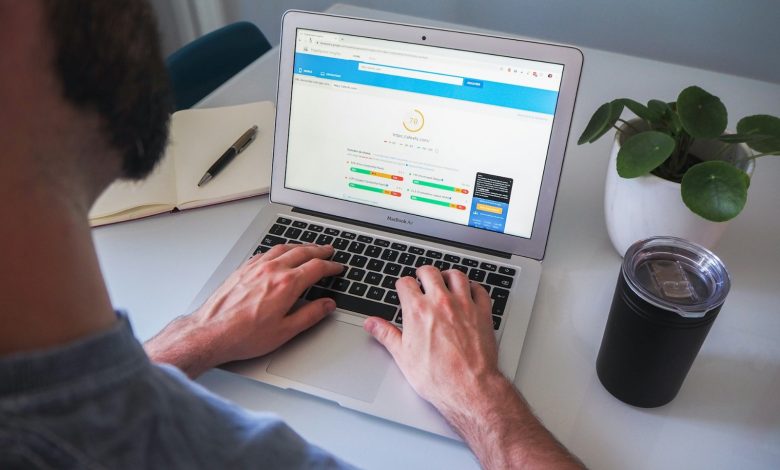
Website speed optimization is the key to attracting new users in a rapidly evolving digital world. Websites that take too long to load are irritating and result in higher bounce rates and lost opportunities. For any business website, personal blog, or e-commerce store, its loading time and performance are two of the most crucial aspects.
Businesses, specifically SMEs, often struggle with website speed optimization due to budgetary constraints. Therefore, this short yet intuitive guide will help entrepreneurs and beginners understand the significance of website speed optimization and tips for optimizing website performance. This, in turn, could aid in improving website visibility in SERPs, deliver better user experience, and ultimately lead.
What is Website Speed Optimization?
Website speed optimization includes making changes and implementing strategies to make your website load faster.
When visitors land on your website, their attention is immediately snatched towards the load time. If your website fails to load quickly due to poor speed optimization, you will lose potential customers.
Why is Website Speed Optimization Important?
To succeed, website speed optimization is vital. Quick-loading websites attract visitors. They reduce bounce rates, which ultimately increase conversions. Fast sites rank high in search engines such as Google, which means better visibility for your content. Users get frustrated by slow websites; hence, they leave them behind, thus ensuring they do not come back again.
Optimizing speed enhances the user experience by making browsing more fluid and enjoyable. Even a 1-second delay matters for user satisfaction. Increase trustworthiness and credibility by improving the rate at which information can be accessed on the web, thereby helping a visitor stay longer on your web page and explore more.
In this modern era, it is no longer a value-added service but rather a must-have necessity that one cannot afford not to have when competing with others.
Website Performance Optimization Tips for Beginners
- Audit Your Site
Before diving headfirst to implement new changes on your website, first audit and assess your current website to find areas of improvement. This includes site loading time, content relevance and backlinking authoritativeness.
You can use tools such as Google Pagespeed Insights to know your site’s current Core Web Vitals on mobile and desktop. It also has a color-coded score chart that effectively reflects different improvement opportunities for your website as well as the overall performance.
However, assessing and then making the changes highlighted by Pagespeed Insights is not everyone’s cup of tea, you need technical knowledge in order to implement those changes. Therefore, instead of doing it yourself, it is best to consult a professional SEO Company in Dubai, they can help you in making all the required technical fixes.
- Optimize Your Graphics
A website can become very slow because of the large pictures. The image quality should not be lost when you reduce the size of the image. To help you reduce file sizes, you can utilize tools like TinyPNG or ImageOptim.
Also, use appropriate image formats: JPEG for pictures and PNG for graphics with a few colors in them. When optimized, they load faster, thus improving the user experience and boosting website performance optimization.
- Facilitate Browser Caching
Browser caching will keep static files so that upon a return visit, similar pages load more quickly. By enabling browser caching, returning visitors will have shorter load times.
Expiry time must be set on your files so that browsers know when to fetch the latest versions. This is an easy method to shorten loading times and enhance your website loading time.
- Minify CSS, JavaScript, and HTML
Minification doesn’t change the code’s working but removes unnecessary characters from it, which in turn reduces its size. It makes your site load much faster because this process reduces file sizes.
Use CSSNano as well as UglifyJS for JavaScript or even HTMLMinifier while compressing. Minifying your code is an important part of website performance optimization; ultimately, it makes your site leaner and quicker.
- Employing a Content Delivery Network (CDN)
Using a CDN, your site’s content is spread across many servers worldwide. When someone visits your site, it gets delivered from the closest server via the CDN to make it faster. Common CDN services like Cloudflare or Akamai can improve performance on your website. A CDN should be used by websites targeting international audiences for better page load times, no matter where they are located.
- Minimize Server Response Time
Slow-response servers will affect the speed of your website. For that reason, select a reliable hosting company and consider upgrading to a faster server as well. Shared hosting may offer low costs, but slow response times are often associated with it. Opt for VPS or dedicated hosting for improved performance because a responsive server is fundamental for effective website speed optimization.
- Compress GZIP
Gzip compresses web files so that they can be sent to the web browser quickly, thus reducing their sizes in order to make them transferable at faster speeds over networks. Modern browsers mostly recognize gzip compression, and when enabled, this feature significantly increases the speed of your website. You can enable GZIP through your server settings or using plugins if you are on a CMS like WordPress.
- Make Your Database Lean
Your website’s performance can be greatly improved by having a lean database. Get rid of unnecessary data, such as old revisions, spam comments, and trashed posts, from your database on a regular basis. For custom databases, use plugins like WP-Optimize for WordPress or manual SQL queries. A lean database enhances the speed and responsiveness of your site.
- Minimizing HTTP requests
An HTTP request is necessary for every item on your webpage, including images, scripts, and stylesheets. An excess of requests slows down the site. Reducing file and CSS usage and avoiding plugins that require more scripts all diminish the number of HTTP requests made on a website. Optimizing these elements is central to good website performance optimization.
- Lazy Loading
Lazy loading effectively delays the loading time for images and videos until they are viewed. This implies that when readers scroll down, only content below the fold is loaded on their web pages. It reduces initial load times, thus improving the user experience, as readers don’t wait long to access the content.
There are libraries or plugins, such as LazyLoad, that help with this process. By using lazy loading, you make sure that your page loads rapidly, thereby retaining visitors’ interest in it.
- Frequent Monitoring
Continuous monitoring of your website’s speed will enable you to identify the root causes before they affect the user experience on your site. Google PageSpeed Insights, GTmetrix, and Pingdom are some useful tools for this purpose, as they give explicit information on how well your site is performing. Regular tests help to resolve any issues promptly, hence maintaining optimal speeds. This feedback from such tools can help improve website optimization.
Site speed optimization is an ongoing process necessary for a high-performance website. Keep in mind that not only does a faster website make visitors happy, but it also improves search engine rankings.
Final Words
Internet users’ satisfaction and SEO call for improving the speed of websites. It is possible to see great improvements in your site by following these ten tips. Compress images, enable browser caching, and minify code, among others, which contribute towards speeding up the site. Use CDN and optimize server response time. Implement GZIP compression and optimize the database. Cut down on HTTP requests and use lazy loading to make load times quicker. Keep checking how fast your site goes.
Ultimately, when there are complex problems or prolonged support is needed, professional assistance makes all the difference in some cases. That’s why, you should consider getting page speed optimization services from a reputable web development company in Dubai. They know all the secrets and tricks to ensure smooth performance.
FAQs
- How can I speed up my website by optimizing images?
Tools such as TinyPNG or ImageOptim can be used to compress image file sizes without compromising their quality. This means that for photographs, you should use JPEG and PNG on simple graphics to make the page load faster.
- What is lazy loading, and why would I want to employ it?
Lazy loading entails delaying the loading of images and videos until they are actually required (e.g. when a user scrolls down). It reduces initial load time, improves page speed, and enhances the user experience by only loading content as it comes into view.
- How does using a Content Delivery Network (CDN) improve website speed?
A CDN distributes your site’s content across multiple servers worldwide. When users access your site, the content is delivered from the nearest server, reducing load times and improving overall performance.
