Google Colab for SEO: How to Get Started
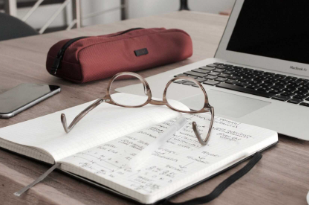
Introduction to Google Colab for SEO
Search Engine Optimization (SEO) is crucial for increasing the visibility of your website on search engines. Leveraging powerful tools like Google Colab can significantly streamline and enhance your SEO efforts. This article will guide you through getting started with Google Colab for SEO, offering insights into its functionalities and how it can be utilized to optimize your website’s performance.
What is Google Colab?
Google Colab, short for Google Collaboratory, is a free cloud service that allows you to write and execute Python code through your browser. It’s particularly popular among data scientists and researchers for its robust capabilities and ease of use. Here, we’ll delve into what makes Google Colab a preferred choice for SEO professionals.
Definition and Features
Google Colab offers a cloud-based Jupyter notebook environment where you can write and execute code, document your process, and visualize results. Key features include:
- Free Access: Google Colab is free to use with Google Drive integration.
- Collaboration: Multiple users can work on the same notebook simultaneously.
- Pre-installed Libraries: Comes with many popular Python libraries pre-installed.
- GPU and TPU Support: Access to powerful computing resources for complex tasks.
Comparison with Other Tools
When compared to other code execution environments like local Jupyter notebooks or other cloud services, Google Colab stands out due to its seamless integration with Google Drive, collaboration capabilities, and free access to high-performance computing resources.
Benefits of Using Google Colab for SEO
Using Google Colab for SEO provides numerous advantages:
Collaboration
Google Colab allows multiple users to collaborate on the same project in real time, making it easier for SEO teams to work together, share insights, and improve processes collectively.
Cloud Computing
Since Colab runs on Google’s cloud infrastructure, you don’t need a powerful local machine. You can perform heavy computations and run extensive scripts without worrying about local resource limitations.
Cost-Effectiveness
Google Colab is free to use, making it an excellent choice for startups and small businesses looking to implement advanced SEO strategies without significant investment in software or hardware.
Setting Up Google Colab
Setting up Google Colab is straightforward. Here’s a step-by-step guide to get you started:
Account Creation
To use Google Colab, you need a Google account. If you don’t have one, sign up for free at Google Account.
Basic Setup
- Access Google Colab: Go to Google Colab.
- Create a New Notebook: Click on “File” > “New notebook” to start a new project.
- Save Your Notebook: Save your notebook to Google Drive for easy access and collaboration.
Interface Overview
Google Colab’s interface is user-friendly, consisting of:
- Menu Bar: Access to file operations, editing options, and more.
- Toolbar: Quick access to common actions like saving and adding cells.
- Code Cells: Where you write and execute your Python code.
- Text Cells: For adding notes and documentation to your notebook.
Understanding the Google Colab Interface
Familiarizing yourself with the Google Colab interface will enhance your productivity. Here’s a detailed look at its components:
Menu Bar
The menu bar provides access to various features such as opening new notebooks, saving, and downloading your work, as well as sharing and collaborating.
Toolbar
The toolbar offers quick access to frequently used functions like adding new cells, executing code, stopping execution, and managing your runtime environment.
Code Cells
These are the primary workspace where you write and execute Python code. Each code cell can be run independently, allowing you to test and debug sections of your code without affecting the entire notebook.
Text Cells
Text cells use Markdown to format and document your notebook. This is particularly useful for adding descriptions, instructions, and context to your code.
Basic Python for SEO in Google Colab
Python is a powerful language widely used in data analysis and automation. Here’s a brief introduction to using Python for SEO in Google Colab:
Introduction to Python
Python is known for its simplicity and readability, making it an ideal choice for both beginners and experienced programmers. For SEO, Python can automate tasks like data extraction, analysis, and reporting.
Writing Basic Scripts
In Google Colab, you can write Python scripts directly in code cells. For example, a simple script to print “Hello, SEO!” looks like this:
python
Copy code
print("Hello, SEO!")
Run the cell by clicking the play button on the left or pressing Shift + Enter.
Libraries for SEO
Python’s extensive library ecosystem is one of its biggest strengths. For SEO tasks, libraries like BeautifulSoup, Scrapy, Pandas, and NumPy are incredibly useful.
Essential SEO Libraries in Python
Here are some essential libraries for SEO in Python and how to use them in Google Colab:
BeautifulSoup
BeautifulSoup is used for parsing HTML and XML documents. It helps in extracting data from web pages, making it a crucial tool for web scraping.
Scrapy
Scrapy is a powerful and flexible web scraping framework. It can handle large-scale scraping tasks efficiently, making it suitable for SEO projects that require extensive data collection.
Pandas
Pandas is a data manipulation and analysis library. It allows you to work with structured data easily, making it ideal for tasks like data cleaning, transformation, and visualization.
NumPy
NumPy is used for numerical operations. It provides support for large multi-dimensional arrays and matrices, along with a collection of mathematical functions to operate on these arrays.
Web Scraping with Google Colab
Web scraping is a technique to extract data from websites. Here’s how you can use Google Colab to perform web scraping:
Basics of Web Scraping
Web scraping involves fetching a web page’s content and parsing it to extract specific data. It’s important to respect a website’s robots.txt file and terms of service to avoid legal issues.
BeautifulSoup
BeautifulSoup makes it easy to scrape information from web pages. Here’s an example of how to use BeautifulSoup in Google Colab:
python
Copy code
import requests from bs4 import BeautifulSoup url = 'http://example.com' response = requests.get(url) soup = BeautifulSoup(response.text, 'html.parser') print(soup.title.text)
This script fetches the web page content from example.com and prints the title of the page.
Scrapy
For more advanced scraping, Scrapy is the tool of choice. It can handle complex websites and large-scale data extraction tasks. Here’s a basic example of a Scrapy script:
python
Copy code
!pip install scrapy import scrapy from scrapy.crawler import CrawlerProcess class ExampleSpider(scrapy.Spider): name = 'example' start_urls = ['http://example.com'] def parse(self, response): title = response.css('title::text').get() yield {'title': title} process = CrawlerProcess() process.crawl(ExampleSpider) process.start()
This script sets up a Scrapy spider that extracts the title of the page from example.com.
Data Analysis for SEO
Analyzing data is a critical aspect of SEO. Here’s how you can use Google Colab for data analysis:
Using Pandas
Pandas is a versatile library for data manipulation and analysis. It provides data structures like DataFrames, which are perfect for working with structured data. Here’s an example of using Pandas to read a CSV file:
python
Copy code
import pandas as pd data = pd.read_csv('data.csv') print(data.head())
This script reads a CSV file and prints the first few rows of the data.
Data Cleaning
Data cleaning involves removing or correcting inaccurate records from a dataset. Pandas makes it easy to handle missing values, duplicate entries, and incorrect data types.
Data Visualization
Visualizing data helps in identifying patterns and insights. Libraries like Matplotlib and Seaborn are commonly used for creating plots and charts. Here’s an example of a simple plot using Matplotlib:
python
Copy code
import matplotlib.pyplot as plt data['column'].plot(kind='line') plt.show()
This script plots a line chart of a specific column from the dataset.
Keyword Research with Google Colab
Keyword research is essential for identifying search terms that potential visitors use. Here’s how you can automate keyword research with Google Colab:
Tools and Techniques
Several tools can be integrated with Google Colab for keyword research, including Google Trends, Keyword Planner, and third-party APIs.
Automating Keyword Research
You can automate keyword research by writing scripts that fetch keyword data from various sources and analyze it. Here’s an example of fetching data from Google Trends:
python
Copy code
!pip install pytrends from pytrends.request import TrendReq pytrends = TrendReq() pytrends.build_payload(['SEO'], timeframe='today 5-y') trends = pytrends.interest_over_time() print(trends)
This script fetches the trend data for the keyword “SEO” over the past five years.
On-Page SEO Analysis
On-page SEO involves optimizing individual web pages to rank higher. Here’s how Google Colab can help:
Analyzing HTML
You can analyze the HTML of web pages to check for SEO best practices. Here’s an example of fetching and parsing HTML content:
python
Copy code
import requests from bs4 import BeautifulSoup url = 'http://example.com' response = requests.get(url) soup = BeautifulSoup(response.text, 'html.parser') print(soup.prettify())
This script fetches and prints the formatted HTML of a web page.
Checking Meta Tags
Meta tags are crucial for SEO. You can write scripts to extract and analyze meta tags from web pages. Here’s an example:
python
Copy code
meta_tags = soup.find_all('meta') for tag in meta_tags: print(tag.attrs)
This script extracts and prints all the meta tags from a web page.
Content Optimization
Analyzing and optimizing the content on your web pages is essential for SEO. You can use NLP libraries like NLTK or spaCy to analyze content quality, keyword density, and readability.
Backlink Analysis and Monitoring
Backlinks are a significant factor in SEO. Here’s how you can analyze and monitor backlinks using Google Colab:
Tools for Backlink Analysis
Several tools like Ahrefs, Moz, and SEMrush provide APIs for backlink analysis. You can integrate these APIs with Google Colab to fetch backlink data.
Automation Techniques
Automating backlink analysis involves writing scripts to fetch data regularly and analyze it for trends and insights. Here’s an example of fetching backlink data from Ahrefs:
python
import requests url = 'https://apiv2.ahrefs.com?target=example.com&from=backlinks&token=your_api_token' response = requests.get(url) data = response.json() print(data)
This script fetches backlink data for example.com using the Ahrefs API.
SEO Reporting and Visualization
Creating comprehensive SEO reports and visualizations is crucial for tracking progress and making data-driven decisions. Here’s how to do it in Google Colab:
Creating Reports
You can use libraries like Pandas and Matplotlib to create detailed SEO reports. Here’s an example of generating a simple report:
python
import pandas as pd data = {'Metric': ['Keyword 1', 'Keyword 2'], 'Position': [1, 3]} df = pd.DataFrame(data) print(df)
This script creates a DataFrame and prints a simple SEO report.
Visualizing Data
Visualizing data helps in understanding trends and patterns. Here’s an example of creating a bar chart using Matplotlib:
python
Copy code
import matplotlib.pyplot as plt df.plot(kind='bar', x='Metric', y='Position') plt.show()
This script creates a bar chart of the SEO report.
Sharing Results
Google Colab allows you to share your notebooks easily. You can share a link to your notebook with collaborators or export it as a PDF or HTML file.
Advanced SEO Techniques Using Google Colab
Advanced SEO techniques can give you an edge over competitors. Here’s how to implement them using Google Colab:
Machine Learning
Machine learning can be used for predictive analysis and automating complex tasks. Libraries like Scikit-Learn and TensorFlow are popular for machine learning in Python.
Predictive Analysis
Predictive analysis involves using historical data to predict future trends. Here’s an example of a simple predictive analysis using Scikit-Learn:
python
from sklearn.linear_model import LinearRegression import numpy as np X = np.array([1, 2, 3, 4, 5]).reshape(-1, 1) y = np.array([2, 4, 6, 8, 10]) model = LinearRegression() model.fit(X, y) print
fixing errors in your code. Google Colab offers several tools to help with debugging:
- Print Statements: Adding
printstatements to your code can help you understand the flow and identify where things go wrong. - Exception Handling: Use
tryandexceptblocks to handle errors gracefully. - Interactive Debugging: Use Python’s built-in
pdbmodule or Jupyter’s interactive debugging tools.
Here’s an example of using try and except blocks for error handling:
python
Copy code
try: result = 10 / 0 except ZeroDivisionError: print("Cannot divide by zero!")
This script will catch the division by zero error and print a user-friendly message instead of crashing.
Handling Errors
Common errors you might encounter include network issues, incorrect API keys, and parsing errors. Ensure your scripts have proper error handling to manage these scenarios effectively.
Best Practices
Following best practices can prevent many issues. These include:
- Writing modular code.
- Keeping your code clean and well-commented.
- Regularly saving and versioning your notebooks.
Case Studies: Successful SEO Campaigns Using Google Colab
Real-life examples can provide inspiration and practical insights. Here are a few case studies where Google Colab played a crucial role in successful SEO campaigns:
Case Study 1: E-commerce Website Optimization
An e-commerce site used Google Colab to automate keyword research and on-page SEO analysis. By integrating data from Google Analytics and Search Console, they identified high-performing keywords and optimized their product pages, resulting in a 30% increase in organic traffic over six months.
Case Study 2: Local SEO for a Small Business
A small local business leveraged Google Colab for local SEO by scraping competitor data and analyzing local search trends. They used this data to refine their local keywords and improve their Google My Business profile, which led to a 50% increase in local search visibility.
Case Study 3: Content Marketing Strategy
A content-driven site utilized Google Colab to analyze their content performance and user engagement metrics. By using machine learning algorithms, they identified content topics that resonated most with their audience, allowing them to create more targeted and engaging content. This approach boosted their average session duration by 25%.
Best Practices for Using Google Colab for SEO
Adhering to best practices ensures that you get the most out of Google Colab for SEO:
Efficiency Tips
- Use GPU/TPU Wisely: Utilize Colab’s GPU/TPU resources for compute-intensive tasks.
- Optimize Data Usage: Load data in chunks to avoid running out of memory.
- Code Reusability: Write reusable functions and modules to avoid redundancy.
Collaboration Strategies
- Version Control: Use version control systems like Git to manage your notebooks.
- Documentation: Thoroughly document your notebooks to make them understandable for collaborators.
- Shared Notebooks: Share notebooks with team members for real-time collaboration and feedback.
Resource Management
- Environment Management: Use virtual environments to manage dependencies.
- Data Storage: Utilize Google Drive or external databases for storing large datasets.
- Session Management: Regularly save your work and restart sessions to free up resources.
Frequently Asked Questions
How do I start using Google Colab for SEO?
To start using Google Colab for SEO, create a Google account, access Google Colab, and start a new notebook. You can then write Python scripts to perform various SEO tasks like data analysis, web scraping, and keyword research.
Can I integrate Google Colab with other SEO tools?
Yes, you can integrate Google Colab with various SEO tools such as Google Analytics, Search Console, SEMrush, and Ahrefs through their APIs. This allows you to fetch and analyze data within your Colab notebooks.
Is Google Colab suitable for large-scale SEO projects?
Yes, Google Colab is suitable for large-scale SEO projects, especially with its support for GPU and TPU resources. However, for extremely large datasets or highly complex tasks, you might need to consider additional cloud resources or parallel computing techniques.
How can I automate SEO tasks in Google Colab?
You can automate SEO tasks in Google Colab by writing scripts and scheduling them to run at specific intervals. Libraries like schedule and tools like cron jobs can help in automating these tasks.
What are the limitations of using Google Colab for SEO?
Some limitations include session timeouts, resource constraints, and dependency management. While Google Colab is powerful, for very large-scale or highly specialized tasks, additional cloud services or local resources might be necessary.
Is it safe to use Google Colab for scraping websites?
While Google Colab is a safe environment for web scraping, it’s crucial to adhere to the website’s robots.txt file and terms of service. Avoid scraping excessively or violating the website’s policies to prevent legal issues.
See also: 4 Key SEO Lessons to Avoid Site Launch Disasters
Conclusion
Google Colab is a powerful and versatile tool for SEO professionals. Its ability to handle complex computations, collaborate in real-time, and integrate with various SEO tools makes it an invaluable resource for optimizing your website. By following best practices and leveraging the capabilities of Python libraries, you can streamline your SEO efforts, automate repetitive tasks, and gain deeper insights into your website’s performance.
Remember, the key to successful SEO lies in continuous learning and adaptation. As search engine algorithms evolve, staying updated with the latest techniques and tools is essential. Google Colab provides a flexible and scalable platform to help you stay ahead in the competitive world of SEO.
