Secrets to Effective Communication Between Sales and Development Teams Through Jira and Salesforce Integration
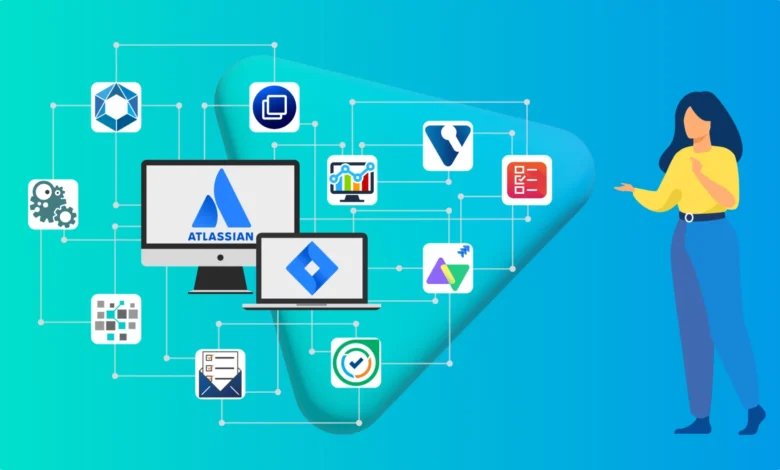
Effective interaction between sales and engineering teams is critical to successful project completion and customer satisfaction. Unfortunately, these teams are often separated by physical and technical barriers that make it difficult to share information and hinder collaboration. Integrating Jira with Salesforce can help overcome this challenge by enabling users to effectively manage work activities, share critical information, and communicate. How integration helps with communication and how to take advantage of it are the two aspects we will explore in this article.
How Jira and Salesforce Integration Improves Internal Communication
The Jira-Salesforce integration synchronizes tasks, requests, and statuses across both platforms, enabling transparent information sharing. The sales team can monitor the progress of product or feature development, relay client feedback to developers, and easily update information about orders or requests.
At the same time, developers gain access to client needs and expectations, allowing them to focus on current priorities. This significantly reduces the need for meetings and simplifies the communication process, as responsibilities and tasks are clearly outlined in both systems.
Key Benefits of Implementing Integration for Development and Sales Teams
- Transparency and Real-Time Data Access
Integration allows for automatic updates across both systems in real-time. Any changes made in Salesforce are instantly reflected in Jira, eliminating the need for manual data duplication and reducing the risk of errors. - Automated Task Transfer
Instead of sending requests via email or discussing each task in meetings, the system can be configured for automatic task transfer. This accelerates communication, as all relevant data is immediately available to the development team. - Improved Progress Tracking
Salesforce and Jira are interconnected, so both sides can monitor project milestones. The sales team can easily track the status of requests or tasks, while developers understand which features are critical for clients and should be prioritized.
Recommendations for Optimal Cross-Team Communication
According to Peeklogis, to ensure the Jira and Salesforce integration works as effectively as possible, consider these key tips:
- Establish Clear Roles and Responsibilities. Discuss with teams who is responsible for each aspect of the integrated systems to avoid confusion. This will help structure communication and enhance collaboration quality.
- Define Priority Tasks. Sales and development teams may have different priorities. Establishing a common system for assessing task importance helps both teams understand each other’s needs and work toward a shared goal.
- Organize Regular Status Updates. Even with integration, it’s beneficial to hold brief status meetings to discuss key tasks and priorities. These meetings provide an opportunity to discuss current progress and prevent potential misunderstandings.
Jira-Salesforce integration is an effective tool for enhancing communication and coordination between the sales team and the development team, increasing productivity, and enabling faster responses to client needs.
