Crawled – Currently not indexed
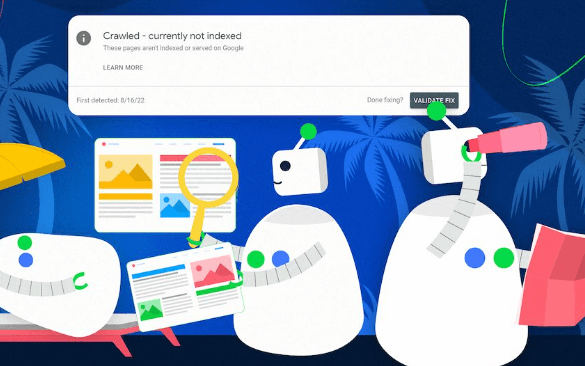
1. Introduction to Web Crawling and Indexing
1.1 Understanding Web Crawling
Web crawling is the process search engines use to discover new and updated content on the internet. Crawlers, also known as spiders or bots, systematically browse the web to gather information about webpages. This data is stored in the search engine’s index, which is a massive database of all the content the search engine has found.
1.2 What is Indexing in SEO?
Indexing is the process of adding a webpage’s content into Google’s search results. When a webpage is indexed, it means that the search engine has processed and stored the content in its database, making it available to show in relevant search queries.
See also: Are Blood Pressure Kiosks Accurate?
1.3 The Importance of Indexing
Indexing is crucial because if your page isn’t indexed, it won’t appear in search results, no matter how relevant it is to a user’s query. Ensuring your page is indexed is the first step in SEO success.
2. Why Pages May Not Be Indexed
2.1 Common Reasons for “Crawled – Currently Not Indexed”
There are several reasons why a page might be crawled but not indexed. These can include issues like low content quality, duplicate content, or the page being part of a site with a large crawl budget, where some pages are deprioritized.
2.2 Importance of Indexability
Indexability is the ability of a webpage to be indexed by search engines. Factors that affect indexability include content quality, meta tags, robots.txt files, and site structure. Ensuring a site is indexable is key to maintaining its visibility in search engines.
3. How Web Crawlers Work
3.1 The Process of Web Crawling
Web crawlers begin by fetching a list of known URLs, which are usually provided by sitemaps or found via links. They then follow links on each page to discover additional URLs. This process continues recursively.
3.2 Factors Influencing Crawling
Several factors influence how a crawler interacts with a site, including the site’s structure, the frequency of content updates, the site’s authority, and the number of internal and external links.
3.3 Crawlers vs. Indexing Bots
Crawlers gather information, but indexing bots analyze the content to determine how it should be ranked. Understanding the distinction between crawling and indexing helps in diagnosing why a page may not be indexed.
4. Causes for “Crawled – Currently Not Indexed”
4.1 Issues with Content Quality
Low-quality content, such as thin or duplicate content, can prevent a page from being indexed. Search engines prioritize indexing pages that offer unique, valuable content to users.
4.2 Crawl Budget and Prioritization
Crawl budget refers to the number of pages a search engine will crawl during a given period. If a site has a large number of pages, the crawler may not get to all of them, especially if they are deemed less important.
4.3 Duplicate Content Issues
Duplicate content can confuse search engines and lead them to skip indexing some pages. Ensuring that each page offers unique content is vital for successful indexing.
5. Diagnosing Indexing Issues
5.1 Google Search Console Insights
Google Search Console (GSC) is a powerful tool for diagnosing indexing issues. It provides detailed reports on which pages are crawled but not indexed and why.
5.2 Identifying Patterns in Non-Indexed Pages
By analyzing the pages that aren’t indexed, you can often identify patterns, such as similar content types, issues with metadata, or problems with internal linking.
5.3 Using Site: Search Operator
The “site:” search operator in Google allows you to check how many and which pages of your site are indexed. This can be a quick way to see if important pages are missing from the index.
6. Fixing Common Indexing Problems
6.1 Enhancing Content Quality
Improving the quality of content can help ensure pages are indexed. This includes writing original, well-researched content that provides value to users.
6.2 Addressing Crawl Budget Issues
Optimizing the crawl budget involves prioritizing important pages, using internal links effectively, and reducing unnecessary pages that consume crawl budget.
6.3 Resolving Duplicate Content
Using canonical tags, creating unique content, and ensuring each page serves a distinct purpose can help resolve duplicate content issues.
7. Best Practices for Ensuring Indexing
7.1 Creating High-Quality Content
High-quality content is the cornerstone of SEO and indexing. Pages that provide valuable information, are well-structured, and engage users are more likely to be indexed.
7.2 Using Internal Linking Strategically
Internal links help crawlers find new content and understand the structure of your site. Linking important pages within your content can increase their chances of being indexed.
7.3 Utilizing Structured Data
Structured data helps search engines understand the content on your pages. Implementing schema markup can enhance your chances of getting indexed and appearing in rich snippets.
8. The Role of Robots.txt and Meta Tags
8.1 Understanding Robots.txt
The robots.txt file controls how search engine bots crawl your site. Misconfigurations in this file can prevent crawlers from accessing important pages, leading to indexing issues.
8.2 Meta Tags: Noindex and Nofollow
Meta tags like “noindex” and “nofollow” can instruct search engines not to index or follow links on a page. These should be used carefully to avoid accidentally preventing indexing.
8.3 Impact on Crawling and Indexing
Understanding the impact of robots.txt and meta tags on your site’s crawling and indexing can help prevent common errors that lead to pages being excluded from the index.
9. Optimizing Crawl Budget
9.1 What is Crawl Budget?
Crawl budget is the number of pages Googlebot will crawl on your site within a specific timeframe. This budget is influenced by the size of your site, the importance of your pages, and your server’s capacity.
9.2 Prioritizing Important Pages
Prioritize important pages by linking them from the homepage or high-traffic areas and updating their content regularly to ensure they are crawled frequently.
9.3 How to Improve Crawl Efficiency
Improving crawl efficiency involves removing unnecessary pages, consolidating similar content, and ensuring your server is fast and responsive.
10. The Role of Sitemaps
10.1 What is a Sitemap?
A sitemap is a file that lists the URLs of a website and provides additional information about each URL, such as when it was last updated and how often it changes.
10.2 Importance of XML Sitemaps
XML sitemaps are particularly important for larger websites or those with complex structures. They help search engines discover new and updated pages quickly.
10.3 How Sitemaps Help Indexing
By providing a roadmap of your site, sitemaps increase the likelihood that important pages will be crawled and indexed, even if they are buried deep within your site’s structure.
11. Using Google Search Console for Indexing
11.1 Submitting Pages for Indexing
Google Search Console allows you to submit pages directly for indexing, which can be useful for new content or pages that have been updated.
11.2 Monitoring Index Coverage Report
The Index Coverage report in GSC provides insights into which pages are indexed, which are not, and why. Regularly monitoring this report can help catch and fix indexing issues.
11.3 Resolving Coverage Issues
When issues are identified in the Index Coverage report, GSC often provides suggestions for resolving them, such as fixing errors in your robots.txt file or addressing duplicate content.
12. Structured Data and Indexing
12.1 Introduction to Structured Data
Structured data is a standardized format for providing information about a page and classifying the page content. It helps search engines better understand what the content is about.
12.2 How Structured Data Affects Indexing
While structured data does not guarantee indexing, it can help search engines better understand and prioritize your content, especially for rich snippets and other enhanced search features.
12.3 Implementing Structured Data Correctly
Proper implementation of structured data involves using the correct schema types, ensuring the data is accurate, and testing it with Google’s Structured Data Testing Tool.
13. The Role of Backlinks in Indexing
13.1 How Backlinks Influence Crawling
Backlinks from reputable sites can increase the likelihood that your pages will be crawled and indexed by search engines, as they signal the importance of your content.
13.2 Ensuring High-Quality Backlinks
Focus on acquiring high-quality backlinks from relevant, authoritative sites to boost the indexing and ranking potential of your pages.
13.3 Link Building Best Practices
Link building should be done with a focus on quality over quantity. Natural, contextually relevant links are more beneficial for indexing and overall SEO.
14. Avoiding Common Indexing Mistakes
14.1 Misconfigurations in Robots.txt
A common mistake is accidentally blocking important pages from being crawled by misconfiguring the robots.txt file. Regularly review this file to ensure it is correctly set up.
14.2 Avoiding Thin Content
Thin content, or content with little or no value, is often skipped by search engines. Ensure that all your pages provide comprehensive and useful information to improve their chances of being indexed.
14.3 Preventing Duplicate Content
Duplicate content can lead to pages being ignored by search engines. Use canonical tags, 301 redirects, or rewrite content to ensure uniqueness across your site.
15. FAQs on Crawling and Indexing
15.1 Why is my page crawled but not indexed?
Pages are often crawled but not indexed due to issues like low content quality, duplication, or prioritization within the crawl budget. Enhancing content quality and ensuring uniqueness can help.
15.2 How long does it take for Google to index a page?
The time it takes for a page to be indexed can vary, from a few hours to several weeks. Factors like site authority, crawl budget, and content quality all play a role.
15.3 What can I do if my page is not indexed?
If your page is not indexed, you can try submitting it directly via Google Search Console, improving the content quality, or ensuring there are no technical issues preventing indexing.
15.4 How does internal linking affect indexing?
Internal linking helps search engines discover new pages and understand the site structure. Strategic internal linking can improve the chances of pages being crawled and indexed.
15.5 Is structured data necessary for indexing?
While structured data is not necessary for indexing, it can improve how search engines interpret your content, potentially leading to better indexing and ranking opportunities.
15.6 Can too many redirects affect indexing?
Yes, too many redirects can cause crawling inefficiencies and may lead to some pages being overlooked by search engines, resulting in indexing issues.
